# 简介
分布式实时搜索和分析引擎,处理PB级别的结构化或非结构化数据
# 基本概念
文档型数据库,用JSON作为文档序列化的格式 索引对应数据库概念 可以用JAVA api,也可以用HTTP请求操作
# 安装
elasticsearch-7.15.2
bin目录下双击bat脚本
可视客户端kibana
默认英语
kibana-7.15.2-windows-x86_64\config\kibana.yml
末尾添加
i18n.locale: "zh-CN"
bin目录下启动
打开后台url
http://127.0.0.1:5601/app/home#/
开发工具运行即可
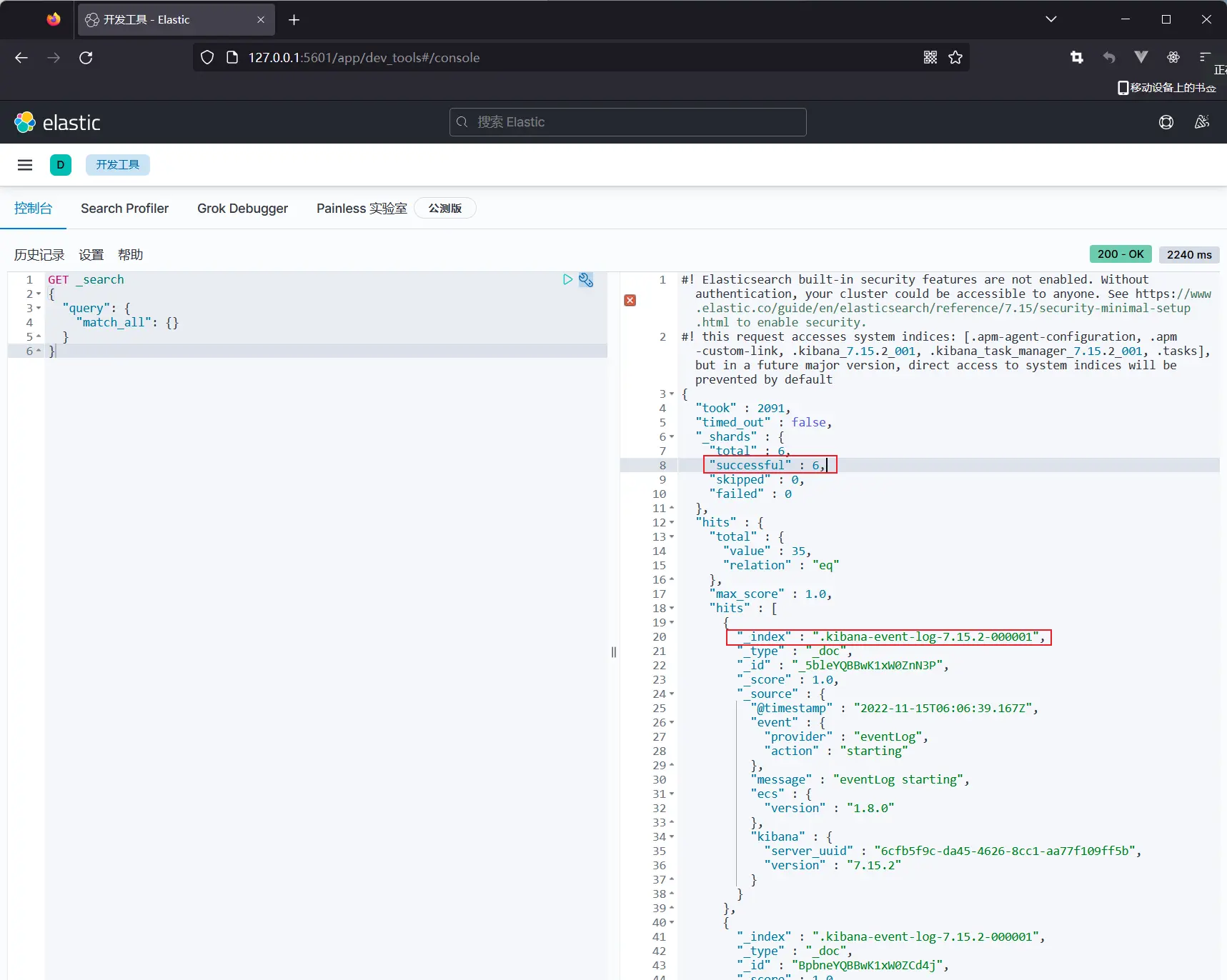
# 索引(表)操作
分片 提高吞吐量
查看es中的索引: GET /_cat/indices?v 结果展示的数据量是准确的
# 创建索引:
PUT /索引名 PUT /products
PUT /products1 { "settings": { "number_of_shards": 1, #指定主分片数量 "number_of_replicas": 1 #指定副本分片数量 } } ES中索引健康状态,red(索引不可用),yellow(索引可用,存在风险),green(健康)
创建索引时候,一并创建映射: 常见类型: 字符串类型:keyword(关键词关键字,精确匹配支持排序,不能模糊分词查询)、text(一段文本,可以分词查询) 数字类型:integer log 小数类型:float double 布尔类型:boolean 日期类型:date
ElasticSearch是不允许修改字段的type类型的
PUT /products
{
"settings": {
"number_of_replicas": 0,
"number_of_shards": 1
},
"mappings": {
"properties": {
"id":{
"type":"integer"
},
"title":{
"type":"keyword"
},
"price":{
"type":"double"
},
"create_at":{
"type":"date"
},
"description":{
"type":"text"
}
}
}
}
2
3
4
5
6
7
8
9
10
11
12
13
14
15
16
17
18
19
20
21
22
23
24
25
26
# 删除索引:
DELETE /products
# 查询索引映射信息(表结构):
GET /索引名/_mapping GET /products/_mapping
文档操作:Json格式
# 文档(数据)操作
# 添加文档操作
1、指定ID POST /products/_doc/1 { "id":1, "title":"薯条", "price":"10.5", "create_at":"2022-04-30", "description":"薯条真好吃啊" }
不指定ID POST /products/_doc/ { "title":"辣条", "price":"9.5", "create_at":"2022-04-30", "description":"辣条真是辣两头啊" }
# 查询
totol里面 gte表示大于等于10000条 手动指定文档id查询:
GET /products/_doc/1
GET /products/_doc/4LPib4QBFlEnOmw2wIAG
2
查看所有文档
GET /products/_search
{
"query": {
"match_all": {}
}
}
2
3
4
5
6
7
查询结果
{
"took": 13,
"timed_out": false,
"_shards": {
"total": 1,
"successful": 1,
"skipped": 0,
"failed": 0
},
"hits": {
"total": {
"value": 10000,
"relation": "gte"
},
"max_score": null,
"hits": [
{
"_index": "products",
"_type": "_doc",
"_id": "1107405",
"_score": null,
"_source": {
"_class": "com.zr.vo.Product",
"id": "1107405",
"title": "107403羔廓忆恒",
"price": 0.0,
"create_at": "2022-11-28",
"description": "豆丈虞玛娇瞬惦略哥策涎蛊街一狄顿拇笋隅芬硕香"
},
"sort": [
0.0
]
},
{
"_index": "products",
"_type": "_doc",
"_id": "1912893",
"_score": null,
"_source": {
"_class": "com.zr.vo.Product",
"id": "1912893",
"title": "912891凤",
"price": 0.0,
"create_at": "2022-11-29",
"description": "虎一暖腔延方宵慕镇稽联丝坟痒"
},
"sort": [
0.0
]
},
{
"_index": "products",
"_type": "_doc",
"_id": "1058849",
"_score": null,
"_source": {
"_class": "com.zr.vo.Product",
"id": "1058849",
"title": "58847属纱剧供",
"price": 0.01,
"create_at": "2022-11-14",
"description": "筒硷氟粪谦片列呛逐夜"
},
"sort": [
0.01
]
},
{
"_index": "products",
"_type": "_doc",
"_id": "1069141",
"_score": null,
"_source": {
"_class": "com.zr.vo.Product",
"id": "1069141",
"title": "69139嫌包澎",
"price": 0.03,
"create_at": "2022-11-19",
"description": "窒否矫修痊署鳖片伪荷退巾码墅吁彬翔全北橱厩泡村轻胁"
},
"sort": [
0.03
]
}
]
}
}
2
3
4
5
6
7
8
9
10
11
12
13
14
15
16
17
18
19
20
21
22
23
24
25
26
27
28
29
30
31
32
33
34
35
36
37
38
39
40
41
42
43
44
45
46
47
48
49
50
51
52
53
54
55
56
57
58
59
60
61
62
63
64
65
66
67
68
69
70
71
72
73
74
75
76
77
78
79
80
81
82
83
84
85
86
87
# 删除文档(行)
根据ID 条件删除
POST products/_delete_by_query
{
"query": {
"match": {
"title":"辣条"
}
}
}
2
3
4
5
6
7
8
# 更新文档(行)
POST /products/_doc/1/_update
{
"doc":{
"price":"5.8",
"title":"薯条"
}
}
2
3
4
5
6
7
# 与spring boot集成
添加配置类
package com.zr.config;
import org.elasticsearch.client.RestHighLevelClient;
import org.springframework.context.annotation.Bean;
import org.springframework.context.annotation.Configuration;
import org.springframework.data.elasticsearch.client.ClientConfiguration;
import org.springframework.data.elasticsearch.client.RestClients;
@Configuration
public class ElasticsearchConfig {
@Bean
RestHighLevelClient elasticsearchClient() {
ClientConfiguration configuration = ClientConfiguration.builder()
.connectedTo("127.0.0.1:9200")
.build();
RestHighLevelClient client = RestClients.create(configuration).rest();
return client;
}
}
2
3
4
5
6
7
8
9
10
11
12
13
14
15
16
17
18
19
注意:ID要使用String,日期要使用String 因为id如果没指定会随机生成类似"CJY5eoQBBwK1xW0ZOt5M"的
package com.zr.vo;
import org.springframework.data.elasticsearch.annotations.Document;
import org.springframework.data.elasticsearch.annotations.Field;
@Document(indexName = "products")
public class Product {
private String id;
private String title;
private double price;
@Field(name = "create_at")
private String createAt;
private String description;
public String getId() {
return id;
}
public void setId(String id) {
this.id = id;
}
public String getTitle() {
return title;
}
public void setTitle(String title) {
this.title = title;
}
public double getPrice() {
return price;
}
public void setPrice(double price) {
this.price = price;
}
public String getCreateAt() {
return createAt;
}
public void setCreateAt(String createAt) {
this.createAt = createAt;
}
public String getDescription() {
return description;
}
public void setDescription(String description) {
this.description = description;
}
}
2
3
4
5
6
7
8
9
10
11
12
13
14
15
16
17
18
19
20
21
22
23
24
25
26
27
28
29
30
31
32
33
34
35
36
37
38
39
40
41
42
43
44
45
46
47
48
49
50
51
52
53
54
55
56
57
58
59
# 原生的查询方法
//条件查询,可以组合下面的查询 should() == or; must()== and //QueryBuilders.boolQuery()
# 精确查询 =
QueryBuilders.termQuery()
@RequestMapping("/createAt")
public String createAt( String data) throws IOException {
//创建请求
SearchSourceBuilder builder = new SearchSourceBuilder().query(QueryBuilders.termQuery("create_at",data))
//分页
.from(0).size(10)
.sort("price", SortOrder.ASC);
Long s =System.currentTimeMillis();
SearchRequest searchRequest = new SearchRequest("products");
searchRequest.source(builder);
//执行请求
SearchResponse response = client.search(searchRequest, RequestOptions.DEFAULT);
Long e = System.currentTimeMillis();
System.out.println(e-s);
CountRequest countRequest = new CountRequest("products");
countRequest.source(builder);
CountResponse countResponse = client.count(countRequest, RequestOptions.DEFAULT);
System.out.println(countResponse.toString());
return response.toString();
}
2
3
4
5
6
7
8
9
10
11
12
13
14
15
16
17
18
19
20
21
22
23
# 模糊查询,会分词 like
QueryBuilders.matchQuery() 不分词查询的方法: QueryBuilders.matchPhraseQuery()
@RequestMapping("/description")
public String description( String data) throws IOException {
//创建请求
SearchSourceBuilder builder = new SearchSourceBuilder().query(QueryBuilders.matchQuery("description",data))
//分页
.from(0).size(10)
.sort("price", SortOrder.ASC);
Long s =System.currentTimeMillis();
SearchRequest searchRequest = new SearchRequest("products");
searchRequest.source(builder);
//执行请求
SearchResponse response = client.search(searchRequest, RequestOptions.DEFAULT);
Long e = System.currentTimeMillis();
System.out.println(e-s);
CountRequest countRequest = new CountRequest("products");
countRequest.source(builder);
CountResponse countResponse = client.count(countRequest, RequestOptions.DEFAULT);
System.out.println(countResponse.toString());
return response.toString();
}
2
3
4
5
6
7
8
9
10
11
12
13
14
15
16
17
18
19
20
21
22
# 高亮显示
HighlightBuilder highlightBuilder = new HighlightBuilder();
highlightBuilder.requireFieldMatch(false)//因为高亮查询默认是对查询字段即description就行高亮,可以关闭字段匹配,这样就可以对查询到的多个字段(前提是有关键词并且改字段可以分词)进行高亮显示
.field("description")//若有关键字切可以分词,则可以高亮,写*可以匹配所有字段
.field("title")//若有关键字切可以分词,则可以高亮,写*可以匹配所有字段
.preTags("<span style='color:red;'>")//手动前缀标签
.postTags("</span>");
SearchSourceBuilder builder = new SearchSourceBuilder().query(QueryBuilders.matchPhraseQuery("description",data))
//分页
.from(0).size(10)
.sort("price", SortOrder.ASC)
.highlighter(highlightBuilder);
2
3
4
5
6
7
8
9
10
11
12
返回的JSON多了highlight,里面有设置的span标签
{
"took": 9,
"timed_out": false,
"_shards": {
"total": 1,
"successful": 1,
"skipped": 0,
"failed": 0
},
"hits": {
"total": {
"value": 5485,
"relation": "eq"
},
"max_score": null,
"hits": [
{
"_index": "products",
"_type": "_doc",
"_id": "1519801",
"_score": null,
"_source": {
"_class": "com.zr.vo.Product",
"id": "1519801",
"title": "519799腊",
"price": 0.02,
"create_at": "2022-11-21",
"description": "敌孙饱斑潘买哎欲膏赛良身析簿靶冈恶宇麻寒震赴小"
},
"highlight": {
"description": [
"敌孙饱斑<span style='color:red;'>潘</span>买哎欲膏赛良身析簿靶冈恶宇麻寒震赴小"
]
},
"sort": [
0.02
]
},
{
"_index": "products",
"_type": "_doc",
"_id": "1323841",
"_score": null,
"_source": {
"_class": "com.zr.vo.Product",
"id": "1323841",
"title": "323839陀",
"price": 0.05,
"create_at": "2022-11-06",
"description": "遣呕慨右致眶禽客与刘隋喘屏仅戍芹潘池蜂"
},
"highlight": {
"description": [
"遣呕慨右致眶禽客与刘隋喘屏仅戍芹<span style='color:red;'>潘</span>池蜂"
]
},
"sort": [
0.05
]
},
{
"_index": "products",
"_type": "_doc",
"_id": "1861508",
"_score": null,
"_source": {
"_class": "com.zr.vo.Product",
"id": "1861508",
"title": "861506舍伦越寂",
"price": 0.05,
"create_at": "2022-11-28",
"description": "痹硕柳雹云藕济茫哆硼励突孪沟斤间札央栏僵沛挡潘誊含"
},
"highlight": {
"description": [
"痹硕柳雹云藕济茫哆硼励突孪沟斤间札央栏僵沛挡<span style='color:red;'>潘</span>誊含"
]
},
"sort": [
0.05
]
}
]
}
}
2
3
4
5
6
7
8
9
10
11
12
13
14
15
16
17
18
19
20
21
22
23
24
25
26
27
28
29
30
31
32
33
34
35
36
37
38
39
40
41
42
43
44
45
46
47
48
49
50
51
52
53
54
55
56
57
58
59
60
61
62
63
64
65
66
67
68
69
70
71
72
73
74
75
76
77
78
79
80
81
82
83
84
85
也可以直接替换"_source"下的"description"
# 范围查询 between and
QueryBuilders.rangeQuery()
# 参考
https://www.cnblogs.com/morehair/p/15823879.html https://my.oschina.net/fusublog/blog/3050964
我的博客即将同步至腾讯云开发者社区,邀请大家一同入驻:https://cloud.tencent.com/developer/support-plan?invite_code=38dpnhkh4o8wo