# 简介
 Umi 官网:https://umijs.org/
GitHub:https://github.com/umijs/umi
Umi 官网:https://umijs.org/
GitHub:https://github.com/umijs/umi
- 蚂蚁的,基于react
- 免费企业级
- 建议学习乌米3
- 请求库用axios
# 不能使用umi
- IE8或者更低浏览器
# 使用
可能网络不好会失败yarn前一共不到4kb
yarn create @umijs/umi-app
yarn
2
启用项目 yarn start
出现Page Index
添加layout,会增加左侧菜单
import { defineConfig } from 'umi';
export default defineConfig({
nodeModulesTransform: {
type: 'none',
},
layout:{},
routes: [
{ path: '/', component: '@/pages/index' },
],
fastRefresh: {},
});
2
3
4
5
6
7
8
9
10
11
12
# 项目目录结构
# mock
数据模拟调试
# src
.less文件,可以编程的css 约定式路由 根据目录结构生成路由
# 配置文件
.umirc.ts配置文件拆解 拆解后删除.umirc.ts文件,优先级更高
// config/config.ts
import { defineConfig } from 'umi';
import routes from './routes';
export default defineConfig({
routes: routes,
nodeModulesTransform: {
type: 'none',
},
layout:{},
mfsu: {},
fastRefresh: {},
});
2
3
4
5
6
7
8
9
10
11
12
13
14
# 路由配置
配置了name属性的路由,会自动在菜单里面显示
headerRender: false, // 不展示顶栏 footerRender: false, // 不展示页脚 menuRender: false, // 不展示菜单 menuHeaderRender: false, // 不展示菜单顶栏 `` ts // config/routes.ts
export default [ { // exact: true, path: '/', component: 'login/login.tsx', // name: '登录', menuRender: false, headerRender: false, // 不展示顶栏 footerRender: false, }, { // exact: true, path: '/sys', component: 'sys', name: '系统管理', access: "canSys", routes: [ {path: "/sys/user", component: "sys/user", name: '用户管理',access: "canSysUser"}, {path: "/sys/role", component: "sys/role", name: '角色管理',access: "canSysRole"} ] }, ];
``` ts
// config/routes.ts
export default [
{ exact: true, path: '/', component: 'index' },
];
2
3
4
5
6
7
8
MFSU有时候到99%%,正常
# 配置主题颜色
如果没生效:
- 强制刷新,Ctrl+F5
- 删除.umi 重新运行项目
- 清理火狐浏览器缓存文件
// config/config.ts
import { defineConfig } from 'umi';
import routes from './routes';
export default defineConfig({
routes: routes,
theme: {
'primary-color': '#000000',
'layout-body-background': '#1DA500'
},
nodeModulesTransform: {
type: 'none',
},
layout: {},
mfsu: {},
fastRefresh: {},
});
2
3
4
5
6
7
8
9
10
11
12
13
14
15
16
17
18
19
# mock
Mock.js 前后端分离使用,个人感觉没有apifox好用 http://mockjs.com/0.1/ 安装 npm install mockjs
# 插件
# @umijs/plugin-initial-state
全局共享的,例如登录人信息 优势:不需要手动刷新render
// 运行时配置
// src/app.ts
export async function getInitialState(): Promise<API.ISystemInfo> {
//应该用ajax从服务器获取公共的信息
return Promise.resolve({systemName: "设计师工作台"});
}
2
3
4
5
6
# @umijs/plugin-initial-model
# 权限控制
https://pro.ant.design/zh-CN/docs/authority-management
//权限文件
// src/access.ts
export default function (initialState: any) {
return {
canSys: true,
canSysUser: true,
canSysRole: false,
};
}
2
3
4
5
6
7
8
9
没有权限的页面,直接在菜单里面消失
直接访问没权限的url会报404页面
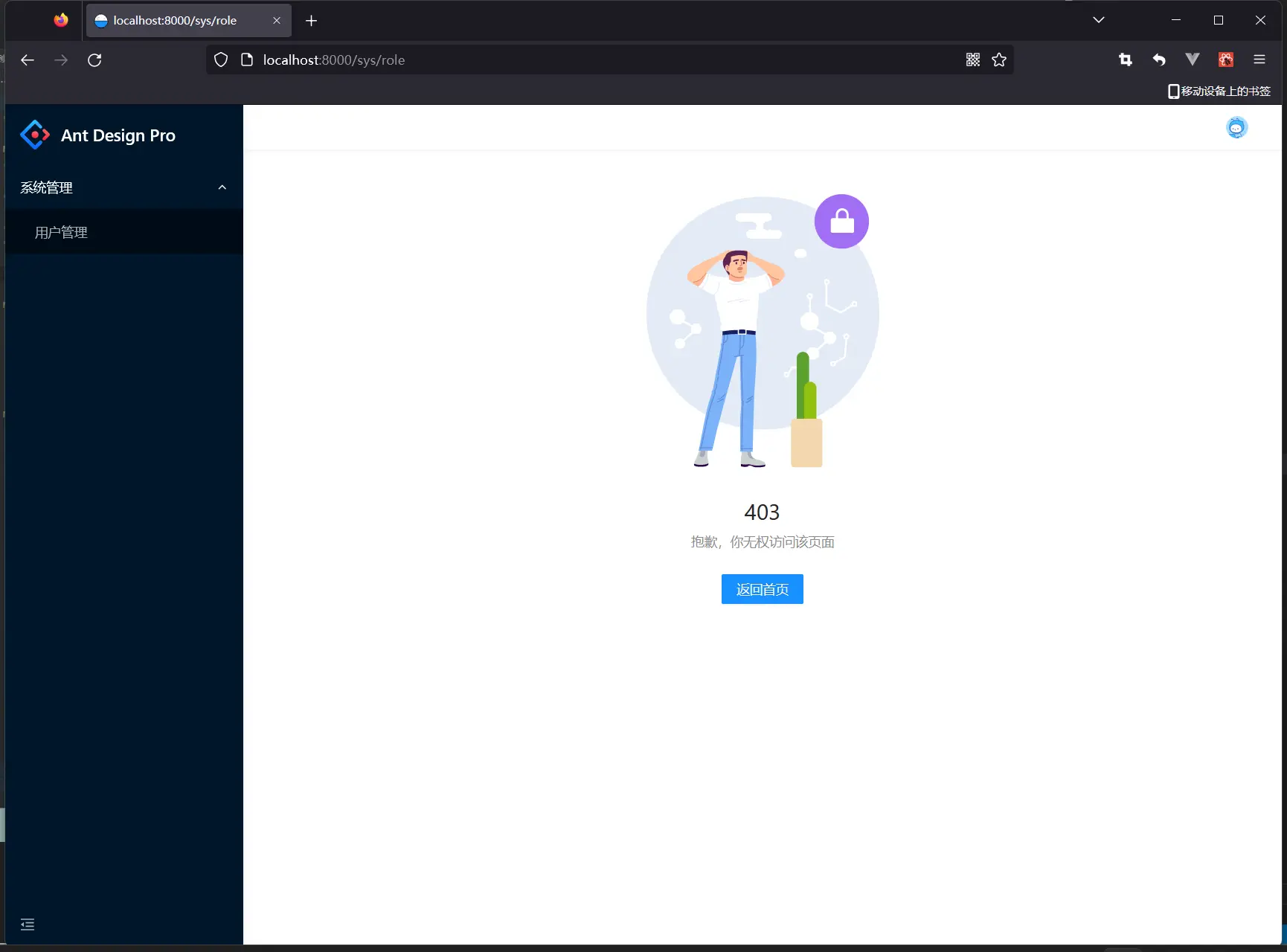
我的博客即将同步至腾讯云开发者社区,邀请大家一同入驻:https://cloud.tencent.com/developer/support-plan?invite_code=38dpnhkh4o8wo